Add-ons // Basecamp
The Basecamp add-on has the following features:
- Import Basecamp projects as Timestamp Projects
- Import Basecamp todos as Timestamp Tasks
- Import Basecamp users as Timestamp Users
Enabling the Basecamp add-on
Navigate to: Add-ons
Find the Basecamp add-on and click Enable
Once logged in (or immediately if you already are) the following will appear:
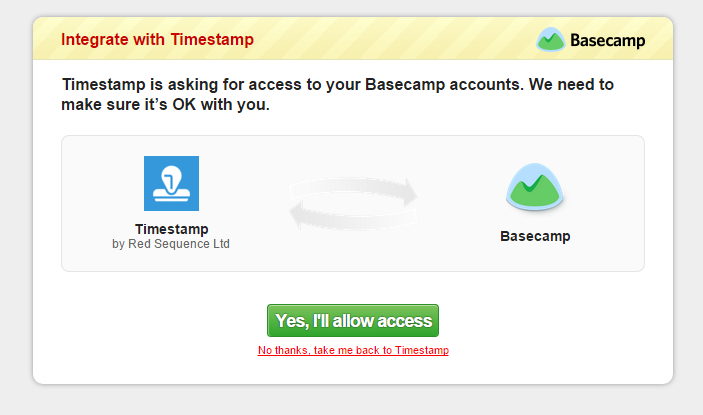
- Click Yes, I'll allow access to connect your Basecamp account and be returned to Timestamp
Setting up the Basecamp add-on
After authorising, you will be automatically re-directed to the Basecamp add-on settings screen within Timestamp. You will see the following:
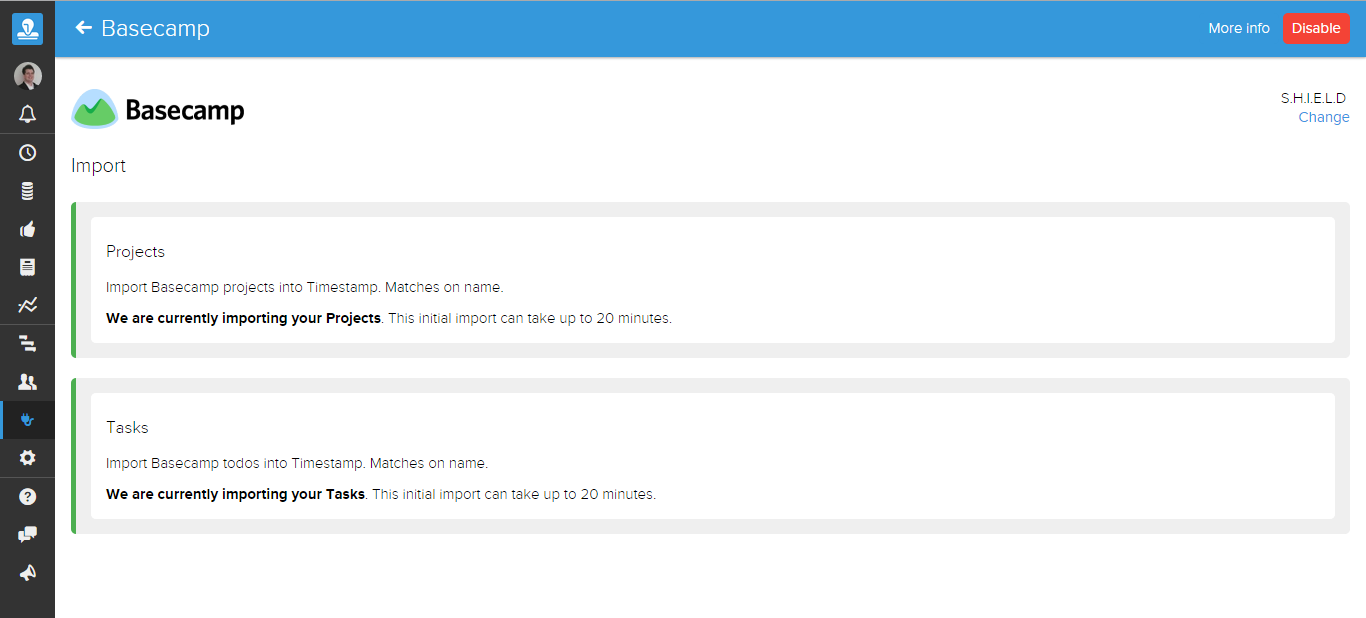
What gets imported?
Timestamp will import from your Basecamp account every 20 minutes to keep your Timestamp account up-to-date.
Projects
Pprojects we will import new, or match existing (based on their name), projects as they are created or updated
- If a project is trashed or completed in Basecamp we will archive the project in Timestamp
- If a project is trashed or completed when you connect we will not import that project
- If a project has been imported or matched its name will be kept up to date in Timestamp
- A project's colour from Basecamp will be imported
Todos
Todo items we will import new, or match exiting (based on their name), todos as they are created or updated
- If a todo is trashed or completed in Basecamp we will archive the task in Timestamp
- If a todo is trashed or completed when you connect we will import that task
- If a todo has been imported or matched its name will be kept up to date in Timestamp
- The task name in Timestamp will be presented as todo list name / todo description
- We do not support task assignment so everyone on a project has access to all active todos